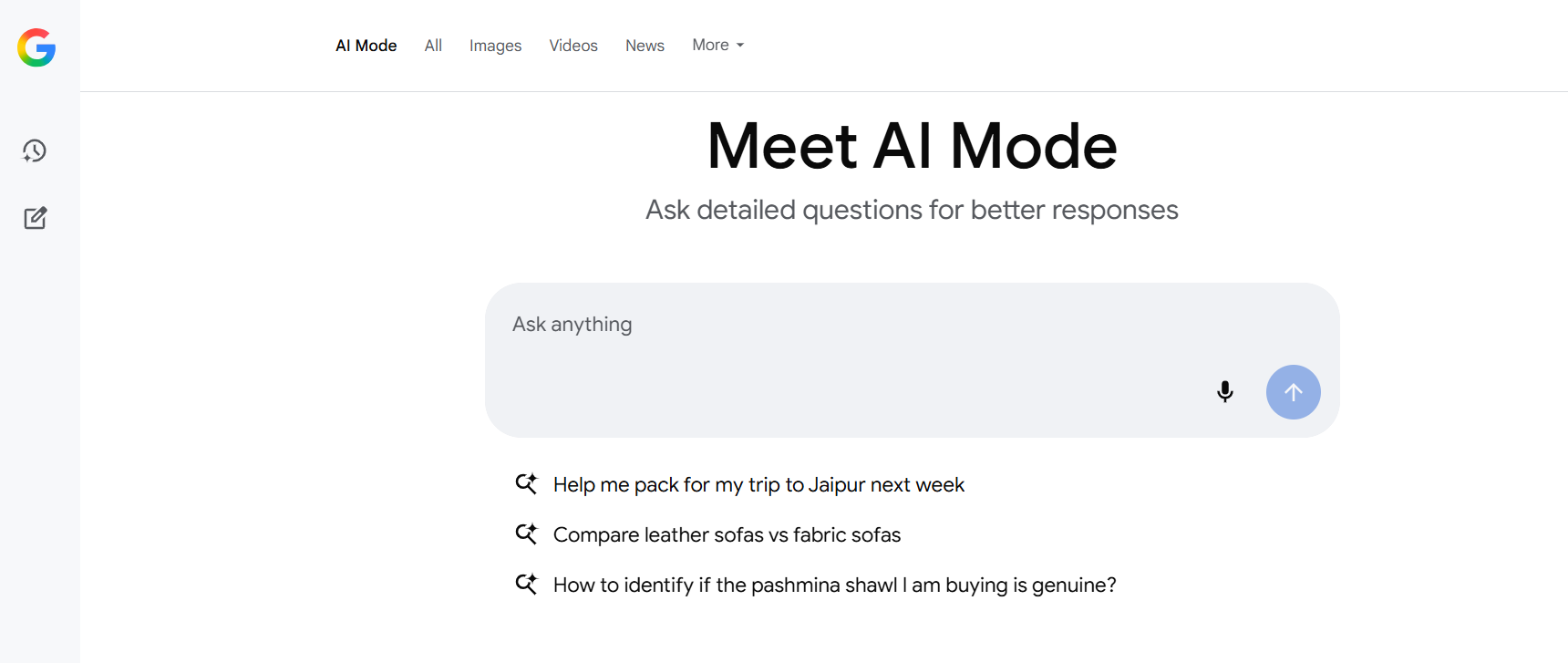What is a website prototype?
A website prototype can be any mock-up or demo of what a website will look like when it goes live. It can be anything from a paper sketch, to a clickable HTML prototype. There are a variety of different ways to create an interactive prototype.
What are the benefits of website prototyping?
A lot of people ask why they should spend the time and effort creating a prototype, when you can just go straight into development. The answer will always depend on the project, but typically the benefits of prototyping are in saving time and money. In addition, we find that a website prototype can be an excellent specification document for designers and developers. A lengthy functional specification document is often difficult to interpret and difficult to engage with. But a fully interactive prototype allows them to visualize what is needed quickly and easily.
Which tools need to use for prototyping?
Many of us always have a question, which tool we need to use to prototype websites, and our response is almost always the same: pencil and paper.

First, we think it’s important to mock up sites starting with the cheapest tool and moving toward more expensive time investments, and there’s nothing cheaper than drawing.
Dozens of quick thumbnail sketches can be scratched out in few minutes. The less time we spend on an idea, the less attached we’ll be; this is good in the early phases because we don’t want to settle too soon. Now is the time to explore all the possibilities.
We’ve seen clickable prototypes in PowerPoint, PDF documents and even MS Word. But there are a variety of specialist prototyping tools available on the market that is specifically designed to make prototyping easy. Check out Blasamiq, Axure and Mockingbird for just a few examples.

 Web and Full Stack
Web and Full Stack CMS and Frameworks
CMS and Frameworks Online Marketing
Online Marketing Cloud Services
Cloud Services ECommerce
ECommerce Mobile
Mobile