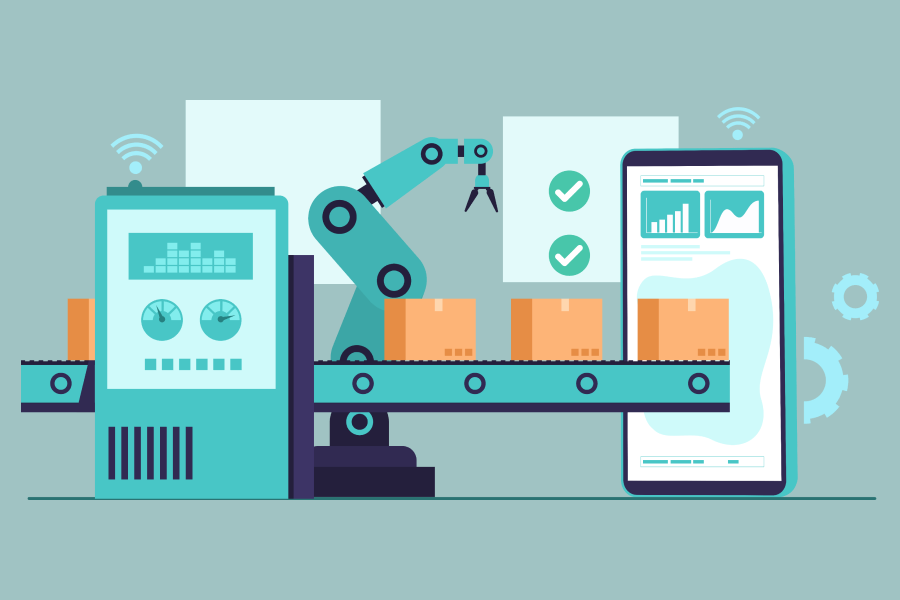Are you looking your brand everywhere? Customers are expecting your content on social media so you need to update your social network from Facebook to Twitter, Instagram to LinkedIn. Managing different social networks at the same time can be a difficult task and that’s where social media management tools can manage all smartly.
There are thousands of social media tools, not all of them can be classed as management tools so choosing the right one for your business can prove difficult.
Three main elements of any social media management tool are Monitoring, Scheduling and Reporting. Tools will help you to manage multiple social profiles, schedule posts in advance, run contests, track analytics across platforms, and the list goes on.
Here are the best social media management apps to narrow your choice:
1. HootSuite
Hootsuite is the right management tool for you if you’re looking for engagement, great publishing and workflow features, analytics and managing campaigns, all in one place.
One of its core strengths is definitely facilitating audience engagement. On a single dashboard, anyone on your team, in any region or department, can quickly respond to messages, mentions and comments. There is also an option to save responses for future use, which can be handy.
There’s a free plan available, great for personal use, and also 2 additional options: Pro (from £6.99/month) and Enterprise, recommended for big corporations and organizations.
2. Buffer
It lets you schedule and manage social media posts across all of the most widely used channels, and you can individually customize each post for all of the different platforms it gets posted to. If you’re looking for a simple and efficient management app for scheduling updates, helping you save time on administrating your networks, Buffer can definitely help. The app has stock images you can use, but there’s also an option to upload JPEG and PNG images. Very handy and worth trying out!
The Individual Plan is free, but you can also opt for one of their paid plans which range from $102 to $2,550 / year.
3. Tweetdeck
Twitter describes TweetDeck as “the most powerful Twitter tool for real-time tracking, organizing, and engagement.” It offers a more convenient Twitter experience by letting you view multiple accounts in one interface.
Tweetdeck makes it easy to engage with streams and posts quickly and it is also extremely flexible, as it allows you to add all Twitter streams you’re interested to keep an eye on. Also, desktop notifications can be set up to make sure you respond to comments or questions in real time.
The multi-columned layout makes it easy to follow several conversations at once, and scheduling content is a snap. Twitter moves so fast, but TweetDeck makes it doable and even enjoyable.
4. Oktopost
Oktopost is a social media management tool focused on generating leads for businesses. This is in comparison to what they believe is lacking with Hootsuite – Hootsuite helps businesses schedule content, whereas Oktopost helps businesses gain money. With an incredibly easy to navigate interface, Oktopost doesn’t take a lot of time to get used to.
All four plans (Basic, Basic+, Business and Enterprise) come with a free 30-day trial and range from $55 to $1870 per month.
5. Sprout Social
It allows the team members to monitor clients’ social media mentions, engage with brand advocates, schedule content in advance, and utilize reporting tools to inform future strategies. The app pulls all messages into a single, streamlined inbox so users can manage multiple profiles at the same time and in an easy-to-read format. Using the shared content calendar you can view and manage social posts across multiple profiles, networks, and campaigns.
Their pricing plans (Deluxe, Premium or Team) start at $59 per user/month and can get up to $500 per month, for 3 users.
6. Sendible
Sendible pulls in posts and comments from sites such as Facebook, Twitter and Flickr making it easy to manage and respond to all from one place. Sendible lets you schedule your content either individually or in bulk. Everything is stored in the interactive calendar, so if anything needs adjusting you can drag-and-drop the content accordingly. Once you discover your best-performing content, you can recycle it with repeating schedules.
Sendible has a range of pre-designed templates to help you create in-depth social media reports for your clients and team members.
Depending on the size of your business, you can opt for a Taster, Startup, Business, Corporate or Premium Plan, ranging from $10 to $442 per month.

 Web and Full Stack
Web and Full Stack CMS and Frameworks
CMS and Frameworks Online Marketing
Online Marketing Cloud Services
Cloud Services ECommerce
ECommerce Mobile
Mobile